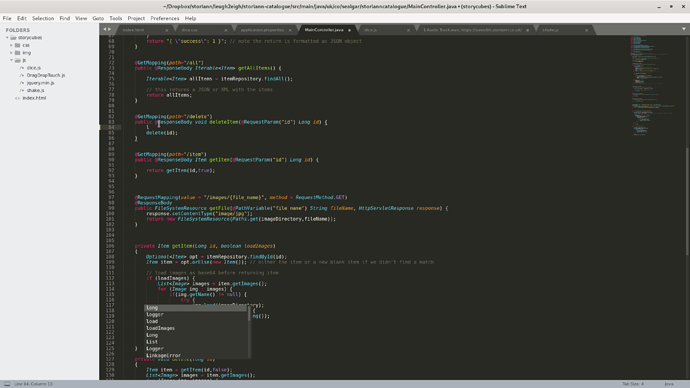Since updating to Fedora 32 the context and autocomplete menus in Sublime Text appear in the wrong location.
This is the autocomplete menu when I start typing an “l” in java code. My cursor is on line 84 (near the top of the screen) but the menu opens down at line 117.
If I right-click on line 68 (right at the top of the window), the context menu again opens at line 117.
It’s as if the y coordinate is disregarded. The x-coordinate does appear to be respected however.
This is with Sublime build 3210 and using wayland with a HiDPI monitor (2x scaling).
(Possibly related – I noticed a similar, though worse, bug with Scribus after Fedora 32 install. Context menus would appear offset by a constant amount in the y plane, so if you clicked near the bottom of the window the menu would be invisible. This was solved by building a version of Scribus from source.)