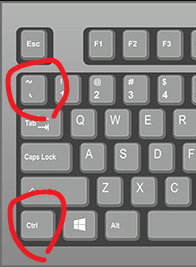How does the console look, or what is a console in subl?
Console interface
Thanks, it opens the rectangular window on the top with # as the first symbol. If I go to View - Show console, it opens a long pane at the bottom. Are they both consoles?
I see, the first one can look for all strings in my code. I can pick one and it highlights all of them in the code. While the other looks more like a commant proment with the events in the past. Is there somewhere a visual guide to subl of what is what?
it opens the rectangular window on the top with
#as the first symbol.
That’s a quick panel listing all symbols of the open document. It is part of the Goto Anything feature.
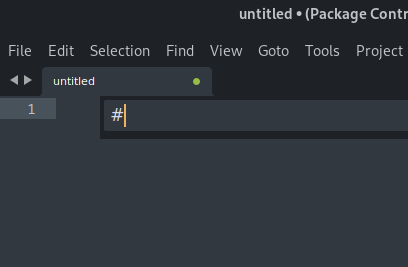
ST’s console is displayed at the bottom.
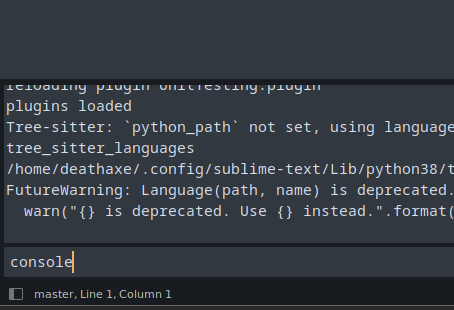
I have to note that ST’s key mapping terribly bugs depending on OS and keyboard layout (language).
The key binding described by Jack doesn’t work for me at all, neither on Windows nor on Linux on a QUERTZ keyboard. While I found the location on Windows, I am not able to on Linux at all. That’s really annoying as it completely breaks workflows when working on both OSs.
Yes. My second question would be whether the keys are mapped based on the keyboard language layout. I often switch between two languages, so some keys might not be in the same place. The most notable example is that one language is QWERTY, and the other is QWERTZ.
Theoretically keys are mapped by physical location, not by language or layout. That however seems to work suboptimal only.