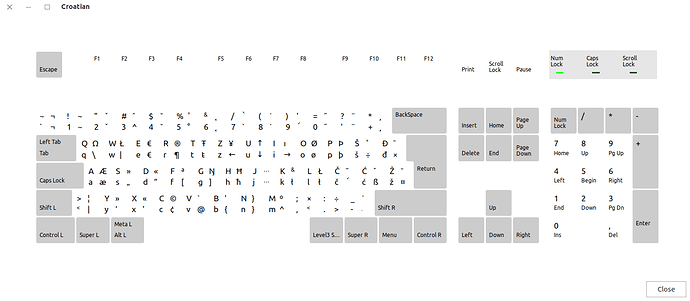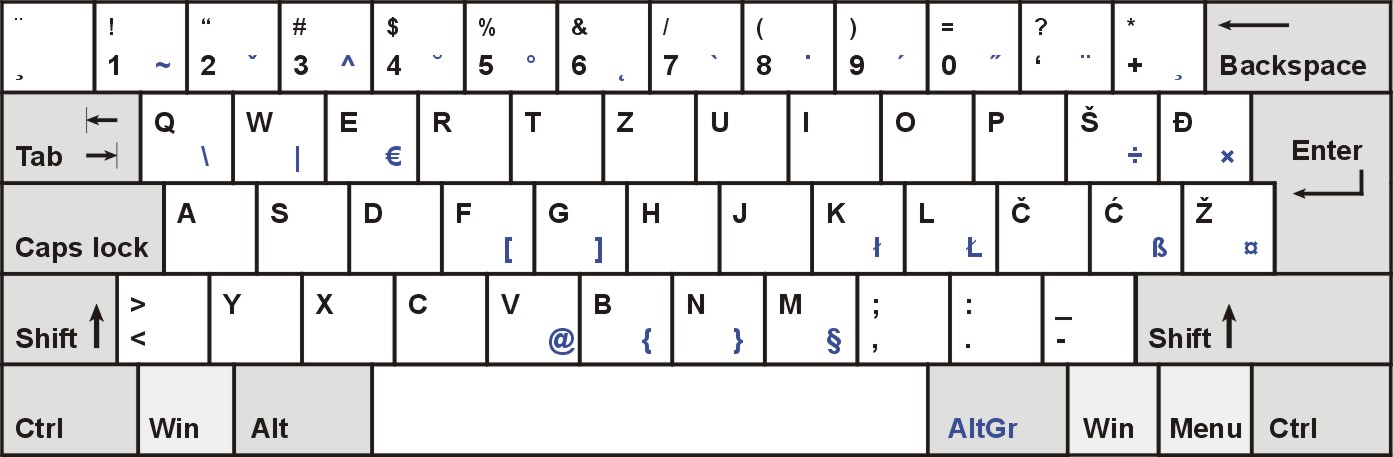I’m using a non-US keyboard where the key left of 1, under esc is used to insert accented characters - if a non accented character comes next, then both the special character ¸ and it are output. To output a backtick, altgr+7 is to be pressed.
I personally never use these accents, and have just relieved the key of any special meaning.
To get back to sublime, here are some confusing points:
{ "keys": ["¸"], ... }, // works when "tilde key" is pressed
{ "keys": ["alt+¸"], ... }, // does not work
{ "keys": ["ctrl+¸"], ... }, // does not work
{ "keys": ["`"], ... }, // works when altgr+7 is pressed
{ "keys": ["alt+`"], ... }, // works when alt+"tilde key" is pressed, does not work when ctrl+altgr+7 is pressed
{ "keys": ["ctrl+`"], ... }, // works when ctrl+"tilde key" is pressed, does not work when ctrl+altgr+7 is pressed
Basically, ` and ¸ without modifiers work as expected, but pressing modifier + ¸ (tilde key) works as if modifier + ` were pressed.
I can achieve what I’m after, but it leaves me with the following, which seems confusing considering it’s the same key:
{ "keys": ["¸"], ... },
{ "keys": ["alt+`"], ... },
I’m using Windows 7 with a Croatian keyboard layout (without dead keys).