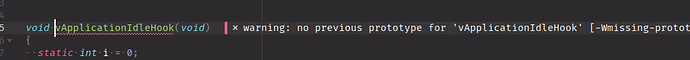I like the display of inline errors when I write my C programs.
However, the display is a bit weird. Even though I have configured “show_errors_inline: true”, the errors are not really shown inline but at the end of the line, very far away. This is a sample how it looks:
Some questions to this.
a) in some older version of ST, the error display was something like this:
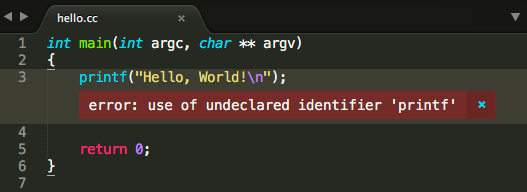
can I somehow go back to the old display style? I liked this one because the error display was so close to where the actual error appeared.
b) if it is not possible to go to the old style: why are the errors displayed with so much empty space between the text and the little popup that shows the error message? Can I somehow get rid of this empty space, such that the errors would be displayed more like so: