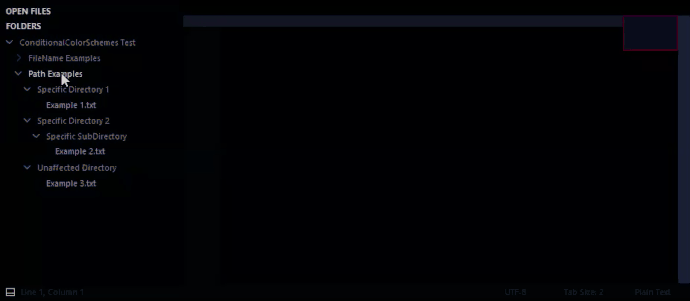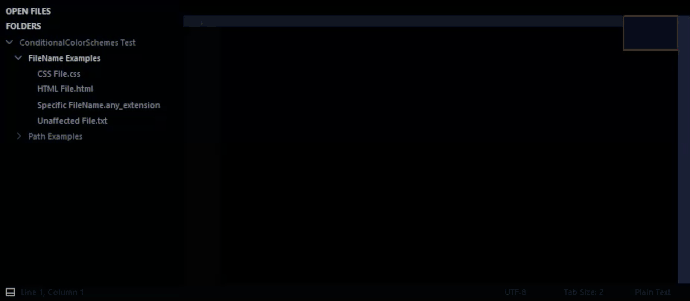Get It @:
PackageControl
GitHub
Conditional ColorSchemes allows you to define color schemes per file, folder, extension, and directory structure via RegEx patterns. You can define as many RegEx patterns as you need, each with a different color scheme.
This plugin started as a response to this StackOverflow question. I figured it might be generally useful for you guys, so I added some features in addition to the initial requirements and submitted it to PackageControl.
Examples:
Folders & Directory Structures