I’m having a series of difficulties with auto complete automatically accepting a selection when I don’t want it to (and some other problems). I was wondering if anyone has found a workaround this.
In particular, I’ve been using CoffeeComplete Plus for autocompletion, and tried automatic triggers on period so I don’t have to manually press Ctrl-Space to bring up the completion menu. This is done via this preference:
[code]“auto_complete_triggers”:
{"characters": ".@", "selector": "source.coffee"}
]
[/code]
However, this often runs afoul when there is a partial match for an item you do not want. For example, in the following situation pressing space will accept the highlighted completion when I want it to dismiss the completion box.
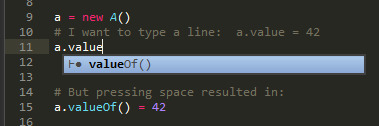
Another frustration is that the completion box will not dismiss when you press Enter (I have “auto_complete_commit_on_tab”: true):
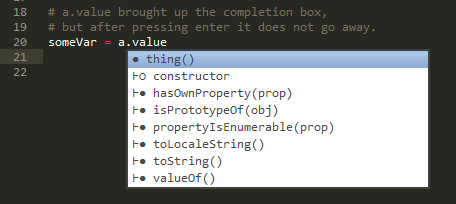
Finally, if I type too quickly, Sublime seems to instantly accept a completion entry without even displaying the completion box:
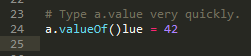
Is using auto_complete_triggers just not viable in Sublime? I would love to have completion similar to CodeSense in Xcode or IntelliSense in Visual Studio, which almost never get in the way.
