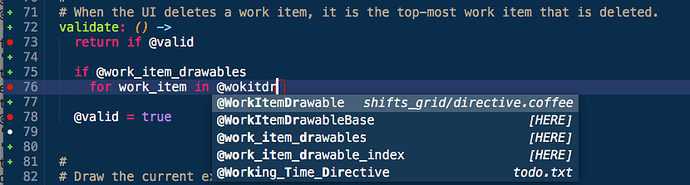I am sure this has been asked before but not lately and not always answered.
I took the time to write my own completion package mostly because I wanted it across buffer, and sorted by current buffer, and then other buffers in most recently used order. Also because some syntaxes weren’t written properly and that was not something I could fix.
However, my goal of specifying the priority has failed because as far as I can tell, the ordering I provide is completely ignored. I assume that’s because multiple plugins can all get in on the “add to the completions list” bandwagon, and therefore, something needs to arbitrary between all those sources?
Still - I have one plugin providing completions and I am really sad that, for example, when I type “wokitdr” and right above me is work_item_drawables, but that item is third in the popup window, rather than first where I’d like it to be. In fact, it’s going with a completion from another file!
Am I missing something. Is it possible to prioritize today and I just don’t know how to do it?