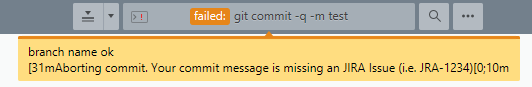Using Windows
I have a commit hook “commit-msg” which checks the branch and so on.
This works on GitExtensions. But not on Sublime Merge.
It starts with
#!/usr/bin/env bash
But that results in an error
/usr/bin/env 'bash': No such file or directory
Is the packaged “git” too reduced?