Hello everyone,
For years I am doing some C++ using Sublime Text and everything worked fine.
But since yesterday, the comment line command is suddenly not working.
When I use the ctrl + / command I have the same behavior than the ctrl + m :
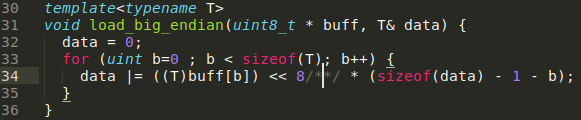
The things I did to diagnostic the problem and try to fix it :
- I tried the edit > comment > toggle comment and it is working as expected. So it seems to be a keybinding problem
- I opened the keybindings (preferences > key bindings) and added:
,{ “keys”: [“ctrl+/”], “command”: “toggle_comment”, “args”: { “block”: false } }
,{ “keys”: [“ctrl+m”], “command”: “toggle_comment”, “args”: { “block”: true }
It is still not working as expected.
Do you have any ideas on what happended to me ? Some weird unwanted key combinations ? Some troubles with the sublime text update ?
It is very painful to not be able to comment lines with a shortcut :s
Thxs by advance for your answers !
