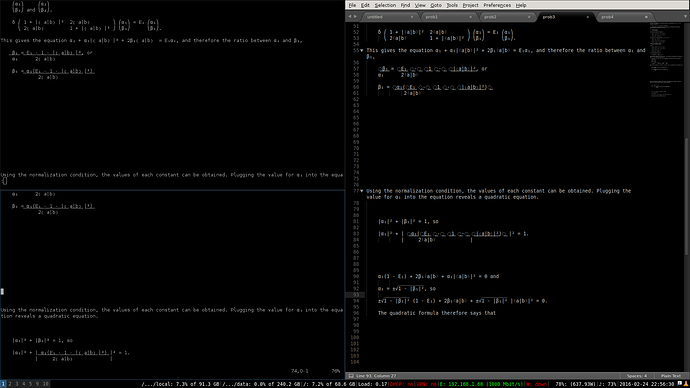From what I can tell, combining characters such as u-0331 and u-0311 do not combine with spaces, but rather display on the next line along with the dotted circle. They seem to be combining with everything else fine. So glad to have combining characters in Sublime Text, by the way: I was on the verge of moving to something terrible like emacs because I needed them so badly. Now I am even more committed. So, yes, please make combining characters combine with spaces so that the functionality matches with other renderers. The standard behaviour seems to be that the combining characters combine with the incident character, whether that’s a space or an alphanumeric, or what have you. Certainly, when I translate the document to a postscript using paps, the combining character combines with the preceding space. I need it to line up my fractions just right.  Cheers, and thanks for enabling plaintext mathematics!
Cheers, and thanks for enabling plaintext mathematics!
Edit: Upon further investigation, they also do not appear to be combining with ( or ).
Edit Again:
I sure hope this gets picked up. I’m going to have to look elsewhere, otherwise.  Take a look at how nasty this fraction looks in sublime text, but it looks beautiful on the console or printed to postscript:
Take a look at how nasty this fraction looks in sublime text, but it looks beautiful on the console or printed to postscript:
(To see the problem, copy and paste these lines into a sublime text window.)
͟β͟₁͟ = ͟E͟₁͟ ͟-͟ ͟1͟ ͟-͟ ͟|͟〈͟a͟|͟b͟〉͟|͟²͟
α₁ 2〈a|b〉
Edit The Third:
Here is a screenshot that shows what I’m talking about. You can see that the terminal has some other problems, especially with drawing the ket figure (the <-like symbol), but it should still be clear where the issues are with the combining lower macron.