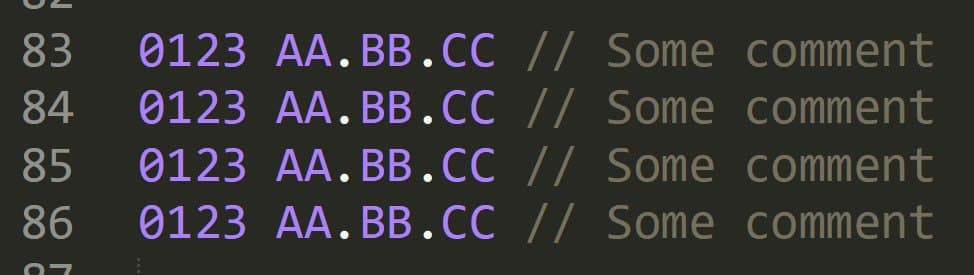Is there any way to adjust the color of comments in certain types of syntaxes standards? E.g. if I want to make it brighter.
Color the comments
bschaaf
#2
The colors of syntactic elements are defined in color schemes. You can read about them here: https://www.sublimetext.com/docs/color_schemes.html
1 Like
bongitsu
#3
Thank you. Can you please guide me a little on how to do this? can I choose just particular comment to do so? or a line?
0 Likes
bschaaf
#4
You can’t choose particular comments, although you could make a custom syntax and highlight annotated comments specially. That’s a fair bit more involved though.
0 Likes
jfcherng
#5
you can assign a dedicate color for the scope MAIN_SCOPE_OF_YOUR_SYNTAX comment. ctrl+shift+alt+p should reveal the main scope of your syntax. It usually starts with source. or text..
0 Likes