How do we format color of selected tab space?
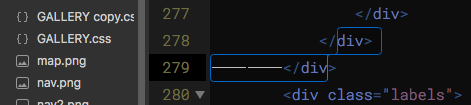
Color selected tab space
This is controlled by the invisibles setting in the color scheme. For example, if you’re using Monokai as your color scheme, then placing a file named Monokai.sublime-color-scheme in your User folder with the following contents will make tabs and spaces appear purple. Change the name of the file to match the color scheme that you’re using (but keep the sublime-color-scheme extension). The color scheme docs include a section on the various ways you can specify a color.
{
"globals":
{
"invisibles": "purple"
}
}
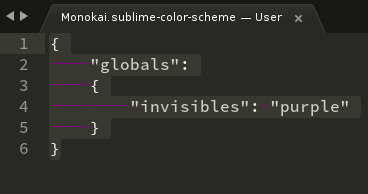
OdatNurd, your color choice is very nice. Many thanks.
Purple a tad bright, we went with Rudyard Kipling oriental indigo!
ANOTHER QUESTION…
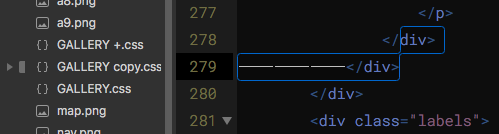
How to increase tab space mark separation, Sublime Space Cadet scheme?
Is tab mark spacing a Sublime Text Settings customization?
OdatNurd, where is “User” folder? Thanks in advance…
Admiring your “globals” syntax,
I am wondering where and how does Sublime compile HTML5 named colors?
Is the compile friendly to the var method introduced in css1 and progressing to css3 as a robust :root { --anycolorname: #hexa-value; }
Where one might enhance Sublime to deploy color dictionaries for Resene, Windsor Newton, etc. We could say that people are taken by color communication.
It may be entirely possible, that one day we simple select dictionaries in Preferences.
Or even design our own dictionaries (a common commercial practice).
On another tab in this browser, right now I am reading DeclareThatColor
https://github.com/bertdida/DeclareThatColor ( wait for packageControl
The User folder can be found by selecting Preferences > Browse Packages... from the menu (or on MacOS, Sublime Text > Preferences > Browse Packages...). That will open the Packages folder for you, and you can then go into User from there.
