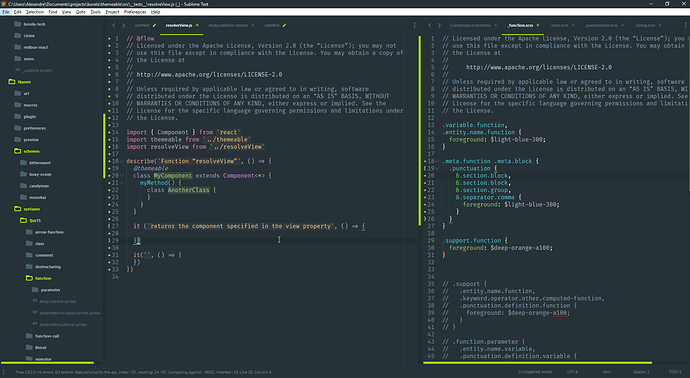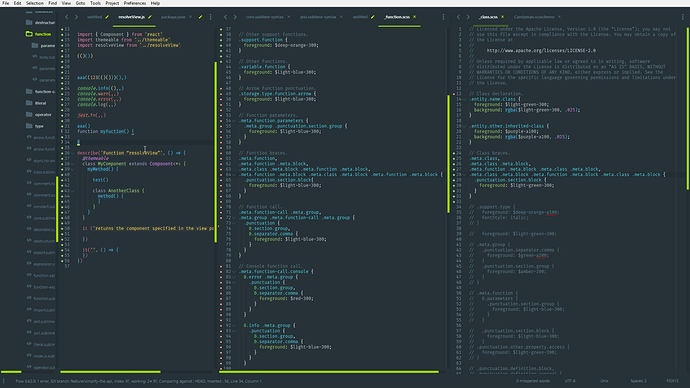While normalizing the scopes for my color scheme, I had this sittuation:
If I make the rules for the function punctuation more specific, the class {} also changes color because I basically have:
meta.class
meta.block
punctuation.section.block.begin/end
meta.function
meta.block
punctuation.section.block.begin/end
As the meta scopes stack and the rules have similar weight, there’s no way to target one or another. Is there a solution other than waiting for sublime to support a > operator similar to CSS?