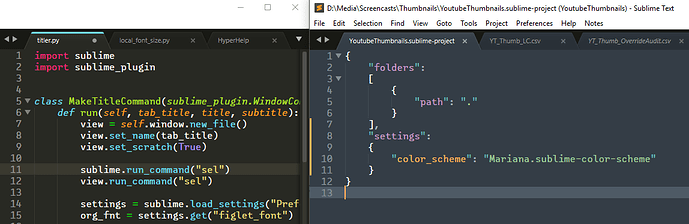As I’m regularly work with multiple windows within the same project or opening the framework code in a second window, it would be visually very helpful to be able to set color scheme by window so that switching between windows or showing the Expośe-view allow an immediate distinction of the windows.
Color scheme per window [solved]
How did you add the color scheme to your project settings? It seems to work OK for me here when I try it. My global color scheme is set to Monokai, but as seen here the project on the right has a project specific setting to set the color scheme to Mariana and it properly applies to just that window.
Thanks, OdatNurd, your method is working for me! I didn’t know about the need to put the settings into a settings sub-dict of the settings dict 
Very nice.
I have a backend and a frontend folder which I would like the files within a particular folder to have a specific color scheme.
Can one make a color scheme folder specific? @eriks36 is that what you are talking about?
You can do something like that, but to do it you need a plugin with an EventListener and an on_load handler for the job. It would trigger every time a file is loaded and then it could examine the path of the file being opened and set the color_scheme setting for you.
There might be a package that already does that, I’m not sure.