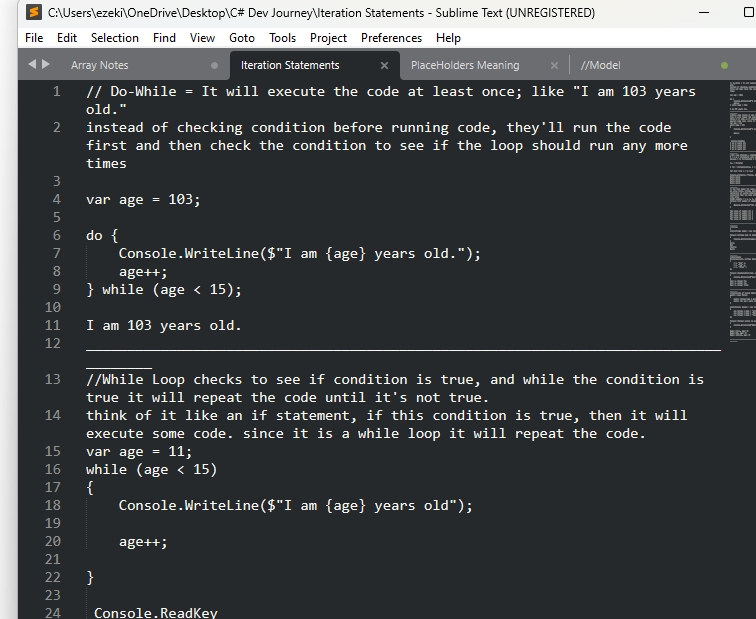IDK what’s going on with sublime text not applying the color schemes, the color schemes only work when I copy and paste from asp.net. can someone help into getting the schemes to work?
Color Scheme not working
No; all features of Sublime are always enabled regardless of whether you have a license or not. The only functional differences are that you get reminders to pay occasionally when you save, and you can’t turn off auto update (licensed users can also run dev versions to play with new features between releases).
Syntax highlighting depends on you telling Sublime what type of file or content it’s viewing. Generally it uses the extension of the file to know what the type is.
In your image, the tab in question is not saved to disk, thus Sublime doesn’t know what it is and just treats it as plain text.
That said, the content looks to be a mixture of languages and notes; is it a specific type of file?
So am I supposed to save it here? because it’s telling me to get permission from admin. 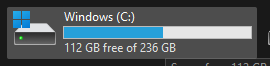
That doesn’t look like valid C# code; it looks like a mix of code fragments, output and descriptive text.
In any case, it doesn’t matter what hard drive you save the file to; you’re getting that error because you’re trying to save into the location where Sublime is installed; never save anything there; folders under Program Files are meant to be used by software installs and not your data. If you save files there they will be summarily destroyed without warning when things update. This is the reason you get the error about needing to be an Admin to save there.
Create a folder in a more suitable location, such as within Documents or similar.