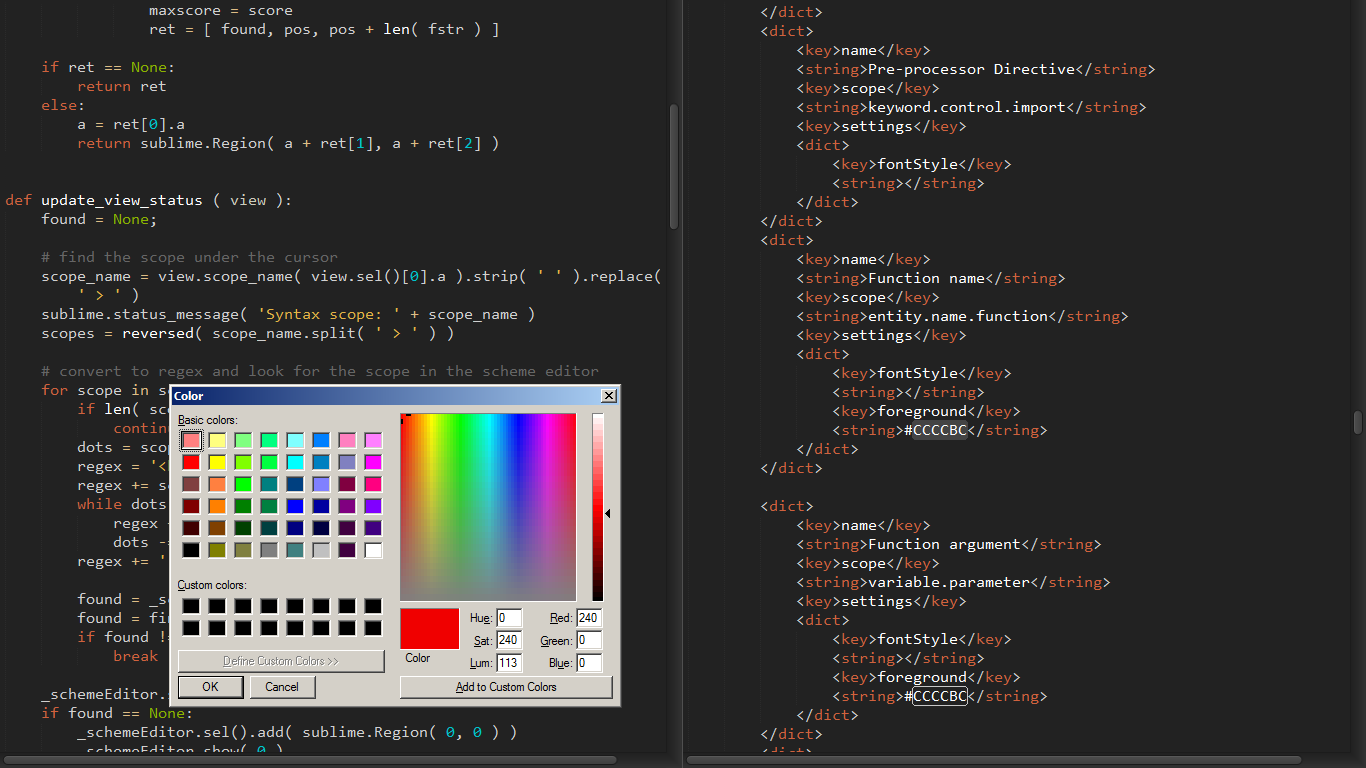Hi guys, I’ve been playing with ST plugins today. I made a small plugin that shows you the actual styles that affect the source under the cursor so you can change it and see the effect immediately. Give it a try if you are interested. The plugin is not extensively tested and not in the package control yet. More info and screenshots: github.com/bobef/ColorSchemeEditor
To install the plugin manually just click the “ZIP” button in the link and extract to where your other ST packages are.
Update 14-02-2013: Now if more than one style affects the source element you can switch between the styles with Ctl+Alt+(Right|Left)
Update 17-11-2013: Tested with Sublime Text 3 beta 3054, seems to work fine without changes.
Update 26-01-2013: Fixed a bug in scope matching: some valid scopes were not recognized and the scoring was wrong but could only manifest in rarely used cases.