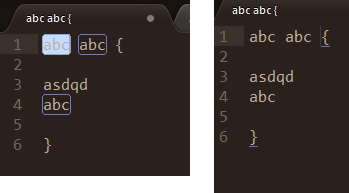hello.
i asked this question in stack overflow, and received no answer.
i want some of the highlighting color of sublime text themes to be more intense.
-
when i select a word, sublime text marks all instances of this word in the file. it marks it with very light square around the word. i want to know how to change color, make it more intense and if i can color the inside of the square.
-
when the text sign is on one side of brackets / parenthesis, it marks both sides with very light underline. same thing - i want to know if and how i can control the color and intensity of this underline, and if i can also color above the underline (the entire character background).
I add 2 pictures of exactly what i mean, when i use the “Neon” color scheme: https://github.com/MattDMo/Neon-color-scheme
http://i.stack.imgur.com/cSdA0.png http://i.stack.imgur.com/ZehzJ.png
what fields should i change? could not figure out myself.
thank you.