Continuing the discussion from Monokai.tmTheme edit for selection background colors:
Anomalies abound, I am afraid. I noticed while posting last reply to you (FichteFoll) that out-of-focus window containing HTML had an incorrect highlight on line 19 (see cap below). The botched highlight was the third window down - natch, I opened half a dozen Windows after, with same two Sublime Default color scheme and Sublime Settings files top and second, consecutively. I could not reproduce the botch where the HTML file highlight almost vanished. Sigh of relief, all not_in_focus Sublime windows wth selections use the highlight as "Preferences.sublime-settings in the capture below. Concerned?
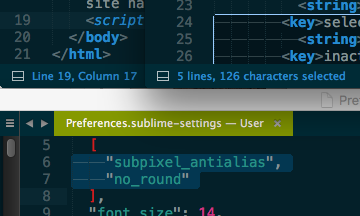
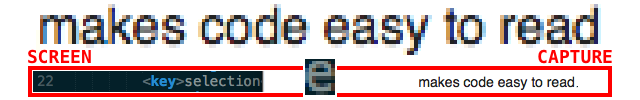
If only Sublime were doing font aliasing for Safari.
Actually, I will be mentioning this post to the Apple engineers today!
