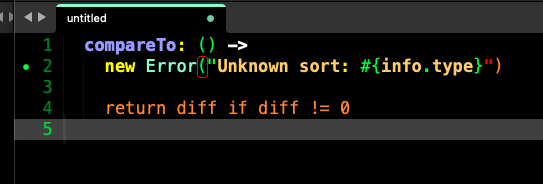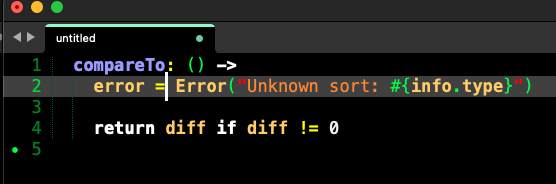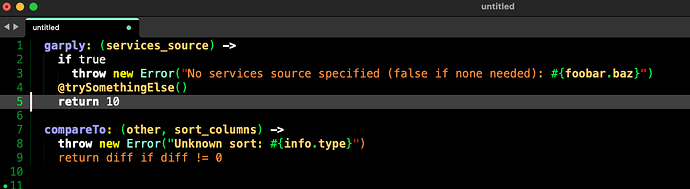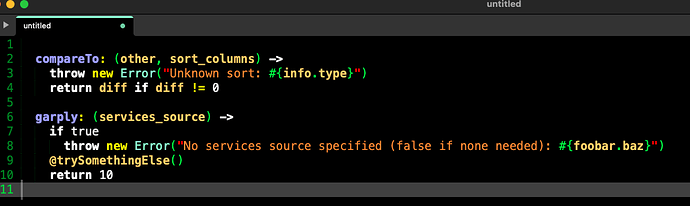I am using coffeescript and suddenly it cannot properly handle this simple piece of code:
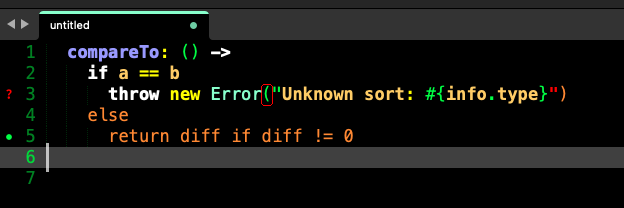
The close quote not being seen and everything after that is part of a string as evidenced by the red “else …”
Since this is so basic I worry it’s something I might have done in my environment.