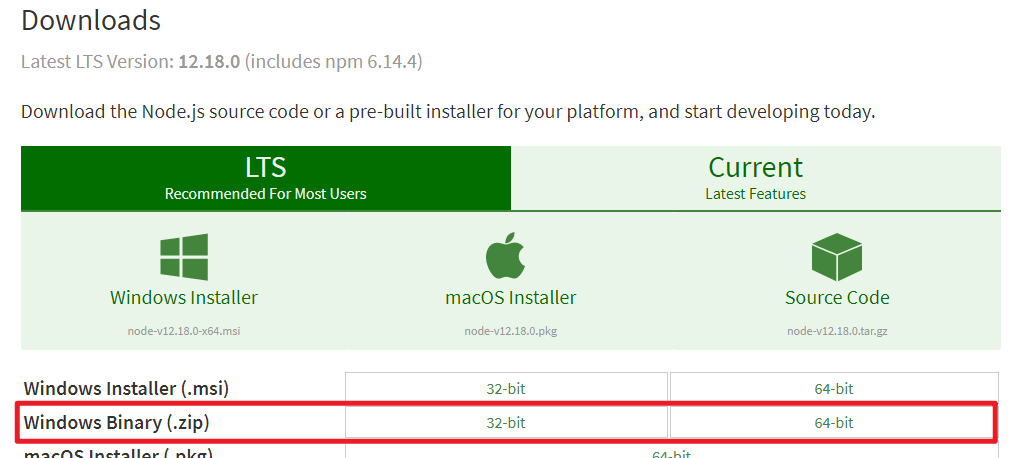Hello, in VIsual Studio Code is a possible (in fresh install) to format code without node.js. Is there any way how to take a part of that code what is able to format CSS without node.js and pass in into custom package? Any tip, how to find this file and that part of code?
I want auto format my CSS, JS, and PHP files, but i finded only autoformat for HTML without node.js