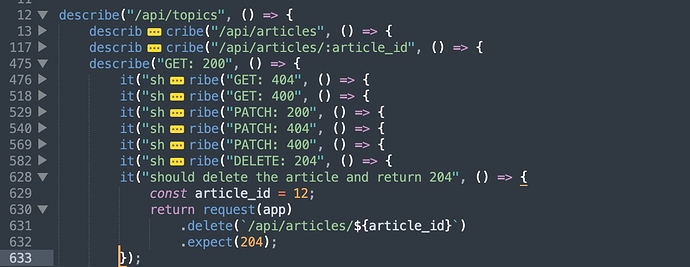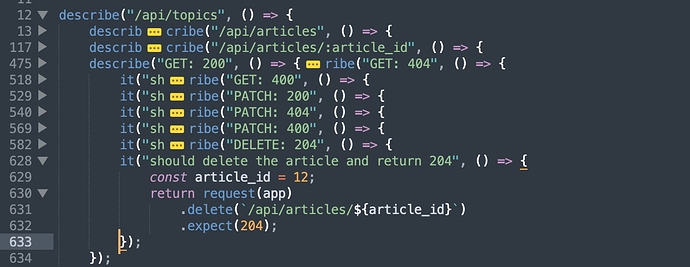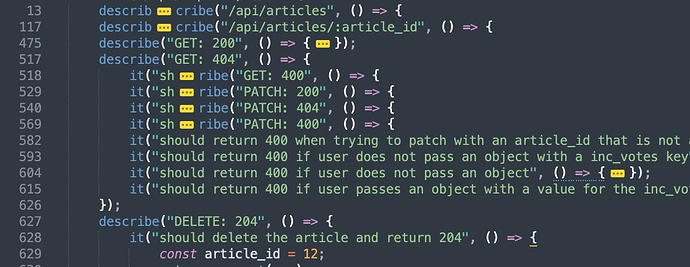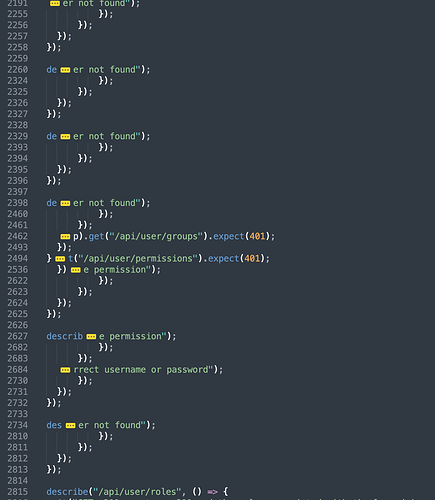I’m on v4143 on a Mac and having issues with code folding on javascript files. Not tried any other languages yet.
Problem seems to manifest in larger test files where I have many nested functions (Jest describe blocks with lots of test blocks inside). When I fold a function it’s often folding multiple functions and the only way to fix it I have found is to unfold every function.
Anyone else having this issue?