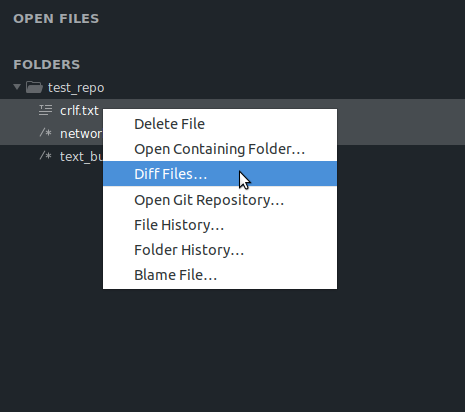I am a newbie on Sublime text and recently purchased a full license. One of the functionalities that I was after was code comparison side by side. Fo some reason, even after getting the license I am unable to compare my code. I use maCOS 10.14.1. I followed the steps mentioned on several forums to open code and enable side views. Select both codes and right click and there should be - Diff file option, which doesn’t exist in my case. Can you help!
Thanks
Neeraj