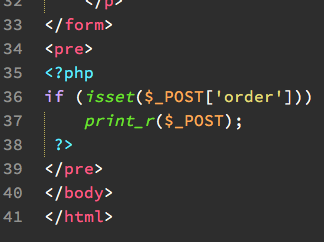This depends a bit on the colourscheme you are using and how it defines colours for scopes. So in my colourscheme (Base16-Tomorrow-Dark.tmTheme), I find the scope entity.name.tag (the colour for the tag text ie. red) and add to it punctuation.definition.tag (the colour for ‘tag punctuation’ which is the angle brackets and slashes). Code:
Before:
<dict>
<key>name</key>
<string>Tags</string>
<key>scope</key>
<string>entity.name.tag</string>
<key>settings</key>
<dict>
<key>foreground</key>
<string>#cc6666</string>
</dict>
</dict>
After:
<dict>
<key>name</key>
<string>Tags</string>
<key>scope</key>
<string>entity.name.tag, punctuation.definition.tag</string>
<key>settings</key>
<dict>
<key>foreground</key>
<string>#cc6666</string>
</dict>
</dict>
This will work for all languages which have tags (HTML, XML etc). Explanation: scopes themselves are defined in language rule files (XML .tmLanguage or the new YAML .sublime-syntax), and colourscheme .tmTheme files apply colours to the scopes. All we’ve done here is set the ‘tag punctuation’ scope to have the same colour as the tag itself. You see the scope tree for text under the caret by pressing ctrl+alt+shift+p.