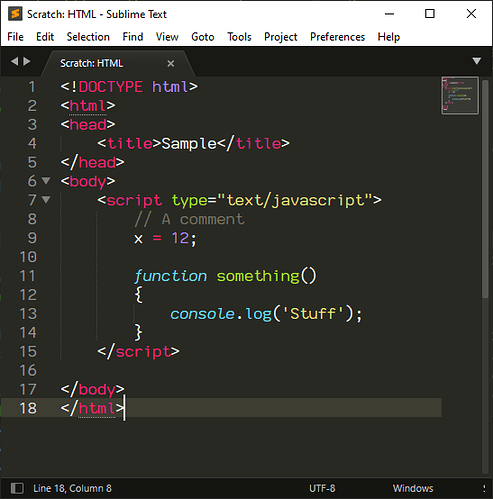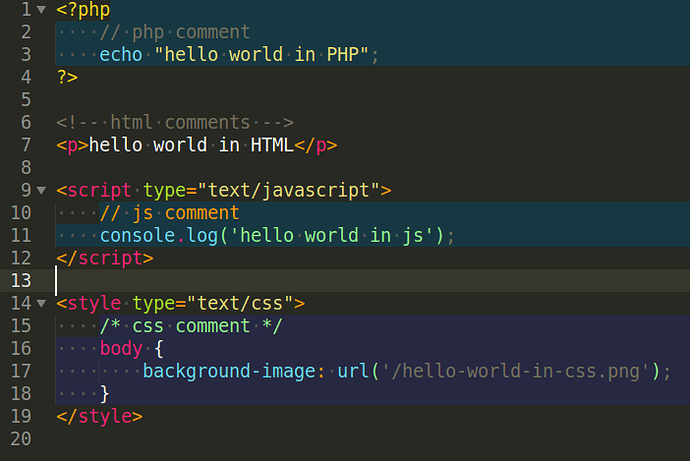@jwortmann and @mcfc4heatons “seem to have the answers” as it were. So the answer to the OP and my joining remarks is, I guess “no”. What I want to do, it would seem, can be done file specifically, but that can’t be turned into a generalisation.
I’ve worked around it by heavily editing monokai, adding more colors etc. So i’ll use that for the C’s and then I’m using a Rainbow Penitant Contrast (RPC) for Jack.
(Ideally I’d like to use something different for the JSON files coz they look really hideous in both !)
One would think it’s be an easy thing to achieve, when a Jack file is interacted with, the color scheme switches to RPC, and when a C++ file is inspected (etc) the color scheme switches to Monokai. After all many other ST3 functions work on scope…
Anyroad of got another really annoying question, that there doesn’t seem to be an answer to … (Bold, Italics and Underline)
Thanks all for your replies