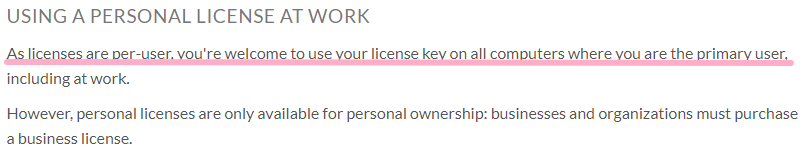This has been asked before, but years ago. So I’d like an answer that’s up to date:
I am running ST3 on a Windows 10 laptop, and I just got a new Windows10 laptop. Is there a way to clone my current setup to the new computer, including the same version of ST3, same packages, options, etc.?
Also, I assume my license allows me to do this–right? Do I need to do anything special to enable the license?
Please provide as much detail as possible. I’m NOT an ST3 power user.
Thanks.