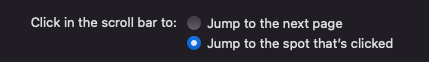On ST3, I could click on the scrollbar/minimap and the view would jump to the clicked position (this is the macOS behaviour in all my other applications).
On ST4, this doesn’t seem to work and clicking only moves the view in the window by an increment.
I would very much appreciate to know how we can activate a preference or option to have a "“minimap scroll to clicked text” behaviour in ST4.