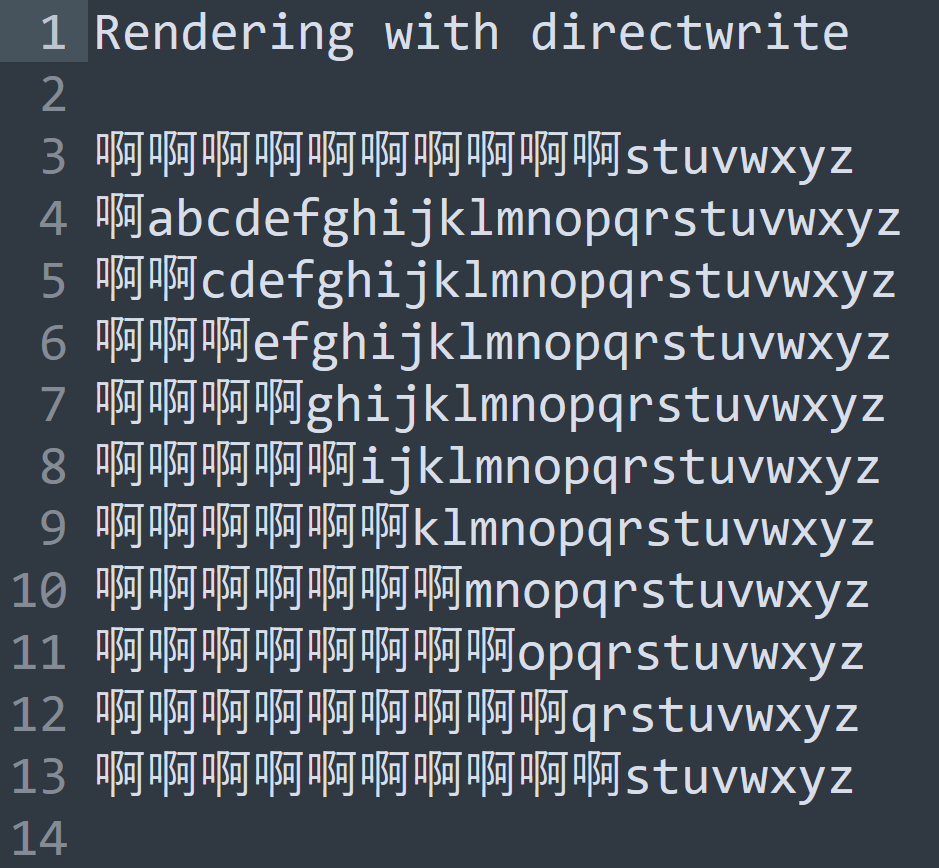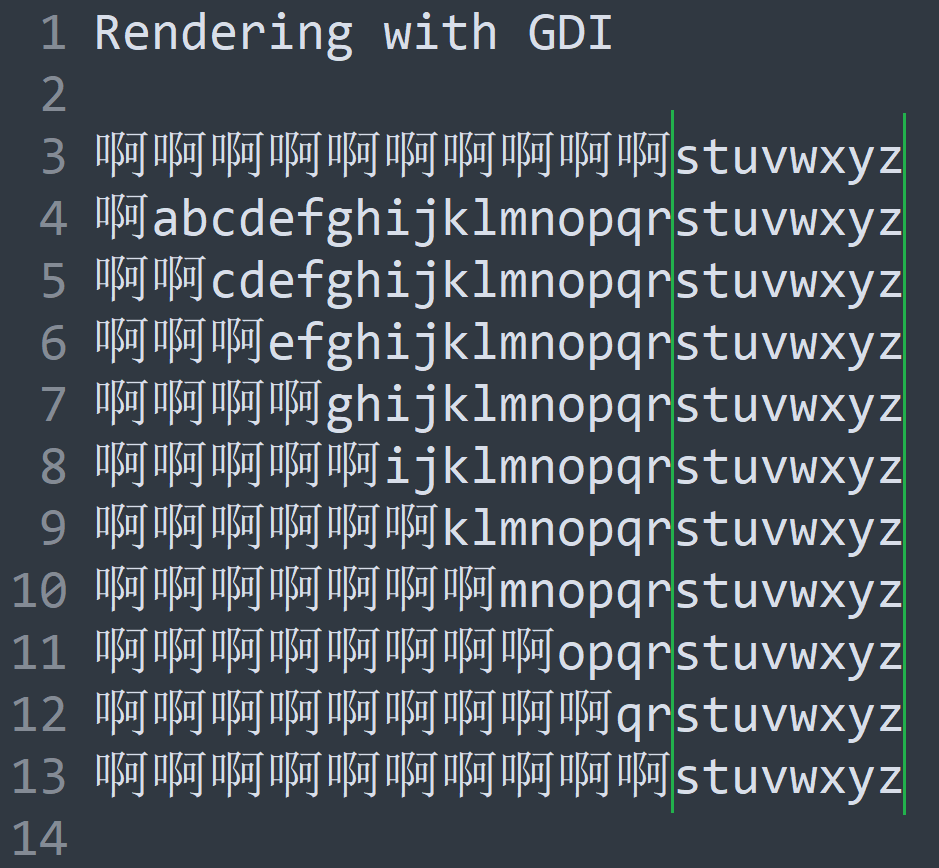SublimeVersion: Stable Channel Build 4143
OS: Windows 11 22H2 Build22621.1928
By convention, with fixed-width english font, a Chinese character shall take the space of two English letters.
However, with “font_options” set to “directwrite”, you simply cannot align columns.
You can see screenshot below:
“font_options”:[“directwrite”]
This bug exists when using “directwrite”.
It does not exist when using “GDI”.