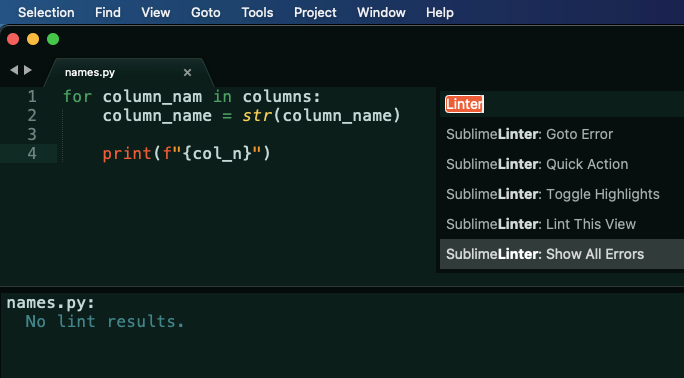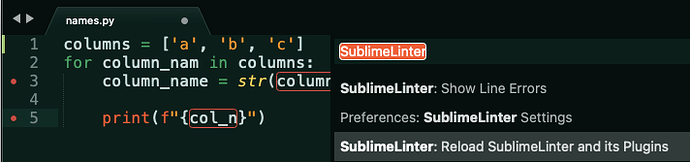Is there a plugin that I can use to check that the variables I use are defined? Python catches some of these upon import, but not all of them.
I have SublimeLinter installed.
for column_nam in columns:
column_name = str(column_name)
print(f"{col_n}")
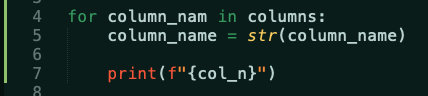
Here column_name and col_n should be undefined.