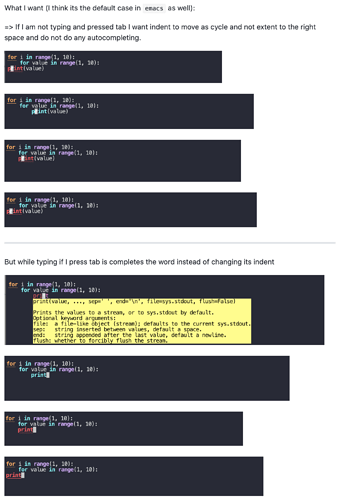In emacs when I each press TAB it moves the beginning of the line to next indent position on so on like a cyclic behavior. (I am not sure is it he default behavior of emacs)
if __name__ == "__main__":
for attempt in range(10):
print(attempt) # tab pressed
^
if __name__ == "__main__":
for attempt in range(10):
print(attempt) # tab pressed
^
if __name__ == "__main__":
for attempt in range(10):
print(attempt) # tab pressed
^
=> Is it possible to have this approach on sublimeText (mainly on latex (tex) files)? If yes, how?
Follow up link (https://github.com/sublime-emacs/sublemacspro/issues/195#issuecomment-584131948):