I love the new Adaptive Theme, which I just discovered after upgrading to 3.0 today.
I like to switch between a light color scheme during the day, and a dark one during the evening. When I switch the color scheme, the Adaptive Theme is using different file icons each time. I’ve uploaded a screen cap of the file list for both color schemes:
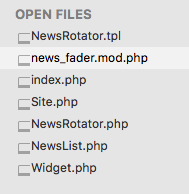
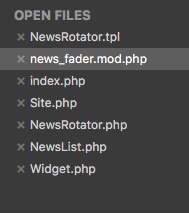
I was using the Soda Theme before. Is there some setting to either make these icons consistent between color schemes, or remove them completely and just use whatever the default Adaptive Theme uses? Thanks!
