Hi,
Can you please let me know what I should be doing in order to change the colour of the textbook for this popup please ? I am trying to modify the UI theme but can’t seem to understand which property I should override.
Thanks
Gagan

Hi,
Can you please let me know what I should be doing in order to change the colour of the textbook for this popup please ? I am trying to modify the UI theme but can’t seem to understand which property I should override.
Thanks
Gagan
Thanks for the information. Can you please let me know which part of Widget.sublime-settings controls that ?
I appreciate your help.
Thanks and Regards
Gagan
The color_scheme setting controls the color scheme of views, so you need to set that setting to a color scheme that has the background color you prefer.
For example, in @kingkeith’s screenshot, he set it to Mariana.sublime-color-scheme.
Thanks for the detailed reply. Much Appreciated. However, I have a follow up question please.
I did that change but it effected all the inputs.
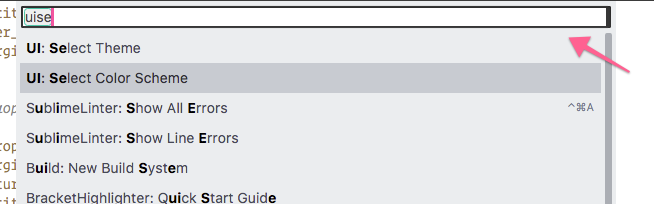
and in the find and replace
I would like to have the find and replace dark, but change only the input in the first screenshot.
Thanks
Gagan