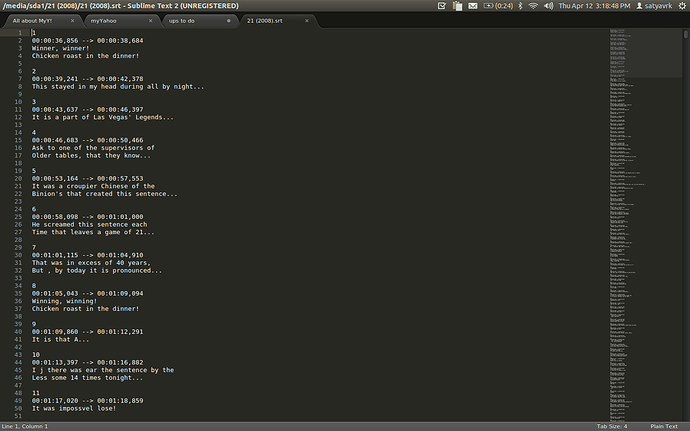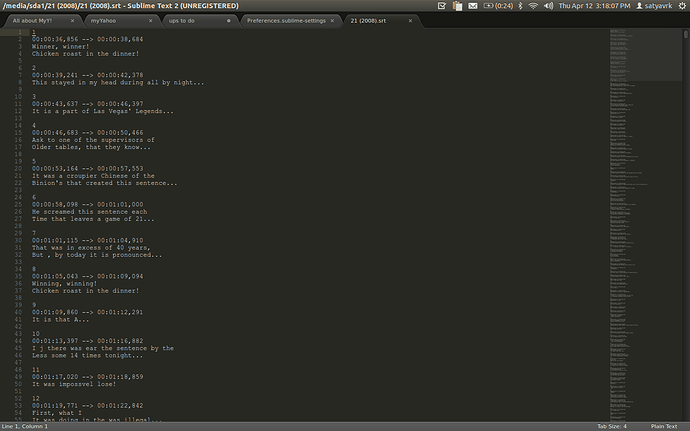Hi Guys,
First I should thank the whole team for giving us a fantastic editor (especially for linux GUI users). Its an awesome editor - No complaints so far. I know this is not the right place to discuss this. The reason why I posted this is till sublime text 2 Beta build 2165, I love the font that came as default . But after builds, the font it not as good as previous ones. So is there a way to revert back to that font in later versions , If yes how do I do that ? (I dont remember the name of font)
Thanks
Rajesh KSV