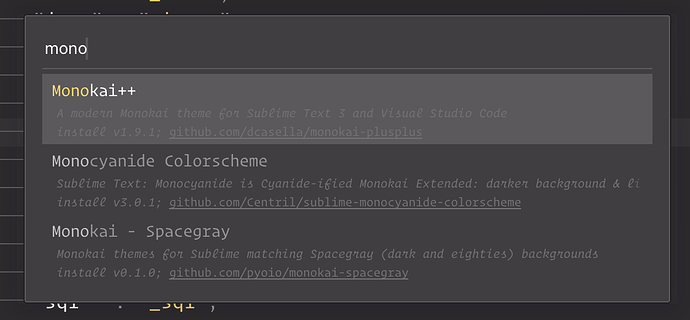In my theme, I’m looking for a way to change the color and font of the list items that appear when I select install package from the command palette (mainly to improve contrast). They don’t seem to be targeted by the quick_panel_detail_label class. Any ideas?
Change font / color of list items
monokai
#1
0 Likes
deathaxe
#2
The easiest way to identify each text element’s name is to call sublime.log_control_tree(True) in console and than ctrl+alt+ left mouse click onto the text.
Each text element uses it’s own name:
-
quick_panel_label hint- the annotation text right of the main label (if present) -
quick_panel_label key_binding- the key bindings text (if present) -
quick_panel_detail_label- the text below the main label
You might want to study the following lines for some comments and hints about when which rule applies. Theme - DAneo tries to define explicit rules for each kind of label for demonstration reasons. It’s a little hard to follow when which control applies how, but that’s the cost of backward compatibility.
2 Likes
monokai
#3
Apologies for the late reply. Didn’t know about the logging, that actually helps a lot, thank you!
0 Likes