I added some customization of my Monokai color schemes and the caret has turned black, which I don’t want. I’ve been over the customization file several times, but I can’t figure out what is making the caret black. FWIW, everything else in that customization scheme seems to be behaving. Can someone tell me what setting in my file is changing that caret, and how I might re-color that little dude? Below is my file:
{
“variables”:
{
"yellow_main_text": "hsl(53, 78%, 45%)",
//this is supposedly yellow #2 pencil color
"yellow_pencil": "hsl(36, 76%, 52%)",
"red_dark": "hsl(0, 100%, 25%)",
"black": "hsl(70, 0%, 8%)",
"blue_nice": "hsl(233, 78%, 45%)",
"orange": "hsl(24, 100%, 50%)",
"blue_text": "hsl(170, 100%, 45%)",
"blue_highlight": "hsl(170, 100%, 15%)",
},
"globals":
{
//main text background and font colors
"background": "var(black)",
"foreground": "var(blue_text)",
//gutter_foreground is line-number color in gutter
"gutter_foreground": "var(yellow_pencil)",
//line_highlight is the block that highlights in the gutter wherever you are in the file.
"line_highlight": "var(blue_highlight)",
//diff marker stuff
"line_diff_added": "var(yellow_pencil)",
"line_diff_modified": "var(yellow_pencil)",
"line_diff_deleted": "var(blue_nice)",
"line_diff_width": "3",
},
"rules":
[
//this determines color of my comment highlights in my notes project. It's tied to the syntax definition titled comment.sublime-syntax in my user directory and bound to alt+c in my default.sublime-keymap also in user directory. For more details, see txt file highlighting.txt in my documents/sublime_how-to folder
{
"scope": "text.txt note",
"foreground": "black",
"background": "var(blue_text)",
},
]
}

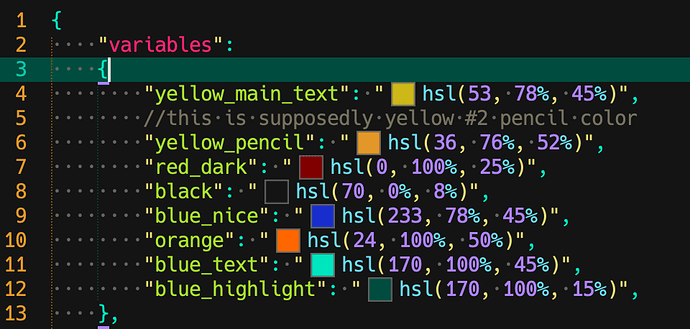
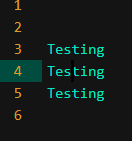
 .
.