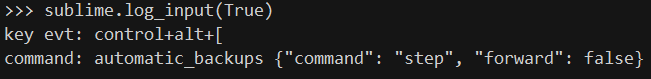So I’ve used Sublime Text 3 for some time… It used to so that when I press ALT-GR + ´ (backtick symbol next to backspace on Nordic keyboards) it would make a | (pipe) symbol… Then I downloaded the new update and when I used it it would sometimes make the symbol and other times it would delete / go back to some previous code? I just installed the newest release… And now I can’t make a pipe symbol at all.
I only have one keyboard language on my computer. It’s only in ST3 I can’t make the pipe symbol.
My keyboard layout: http://demovare.dk/wp-content/uploads/2017/02/dansk-keyboard.png
Oh, and it was not a dev build btw.