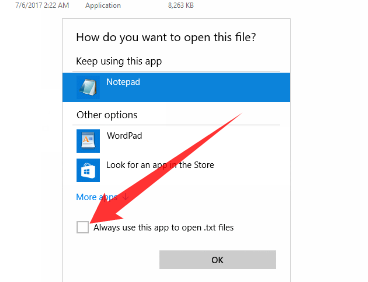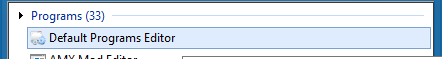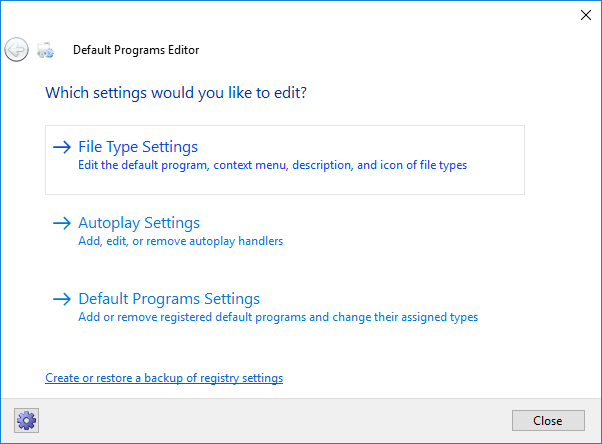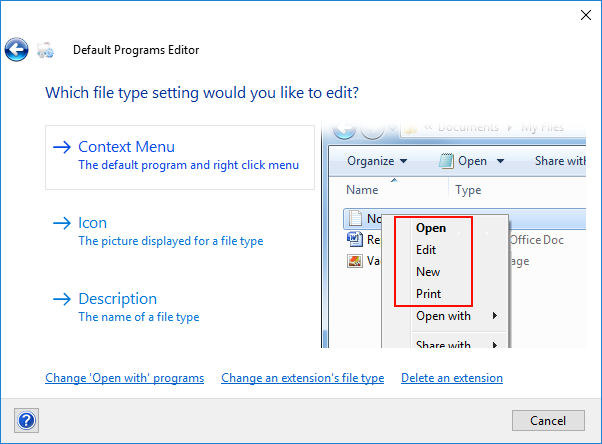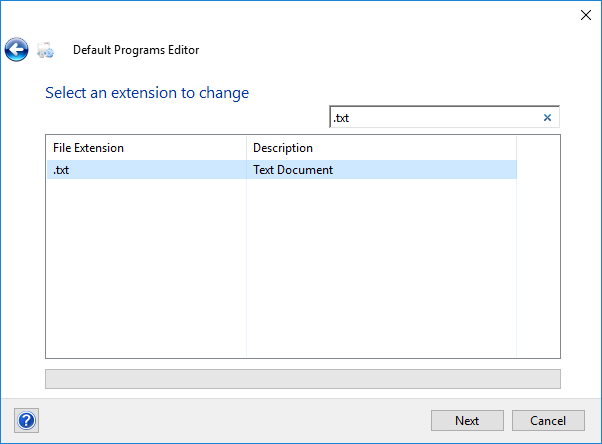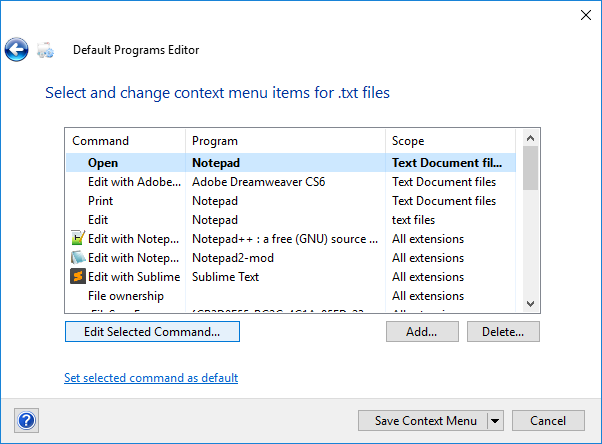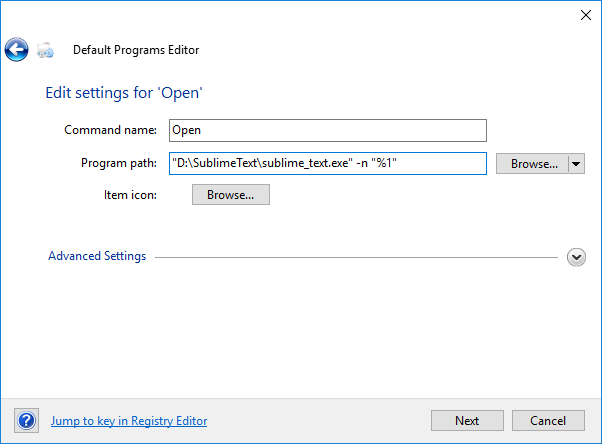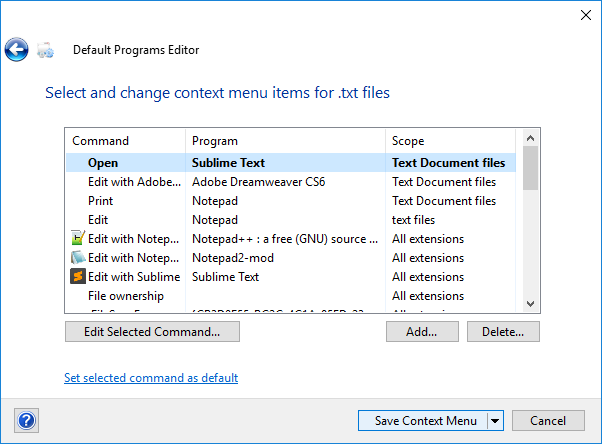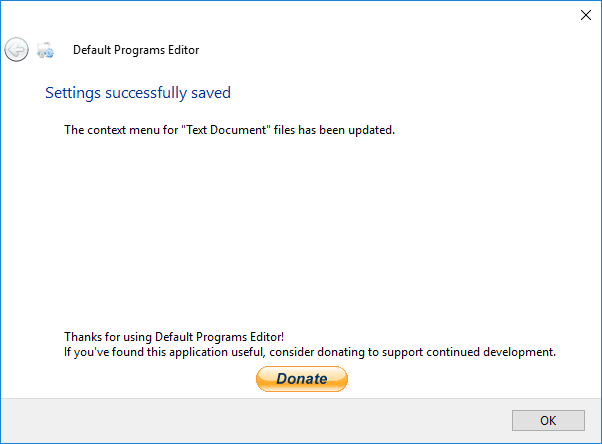As you can see in the video, I can’t set Sublime 3 to be the default program for any file type on Win10 Pro. This works perfectly fine on my other Win10 Laptop but not on this brand new desktop (I just installed Windows yesterday).
The context menu link for “Open with Sublime Text 3” works just fine.
Any help is appreciated.