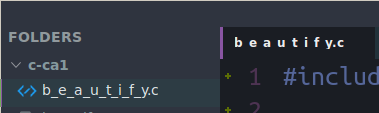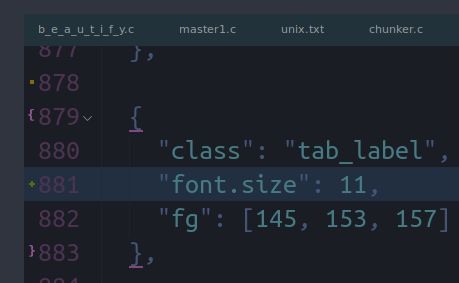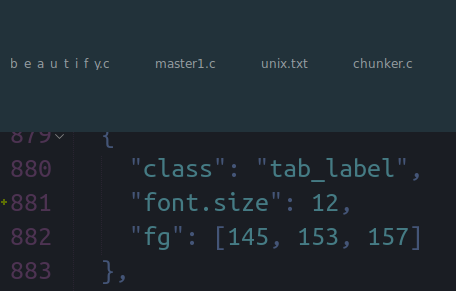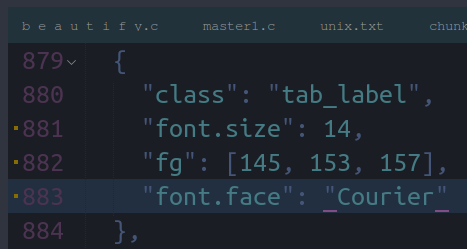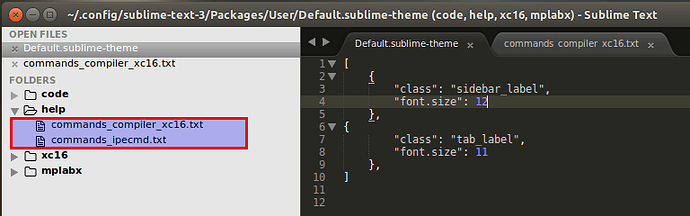Hi folks,
I tried hard to find any hints about my “problem”, but i couldn’t find anything (forum, g00gle, …)
I’m not able to see underscores in filenames - this depends to the tab titles and the sidebar. I’ve noticed this only in linux (ubuntu 16.04) - in windows everything works fine. I tried it with multiple devices with always the same result.
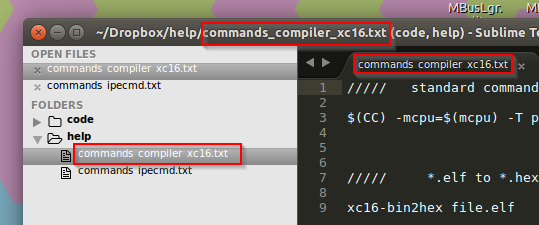
Does anyone have an idea?
Thanks in advance