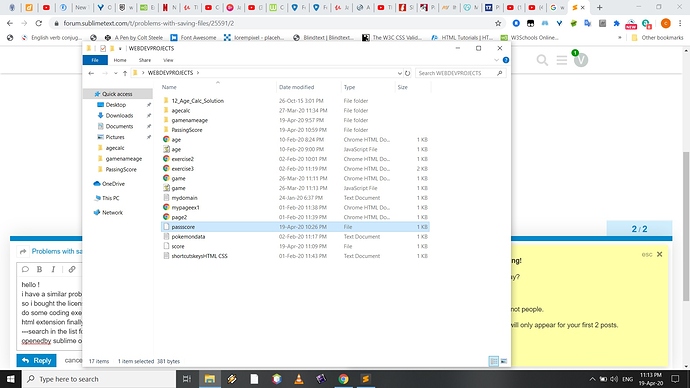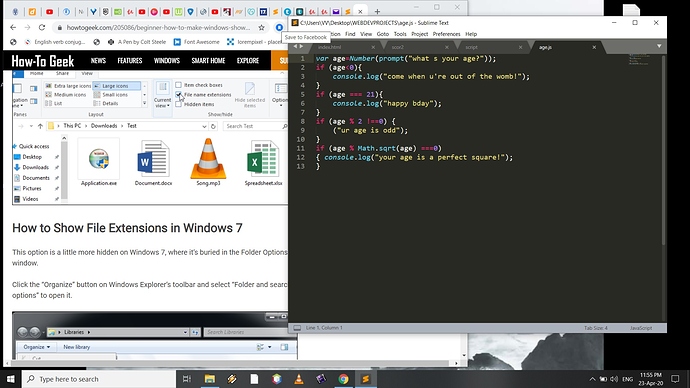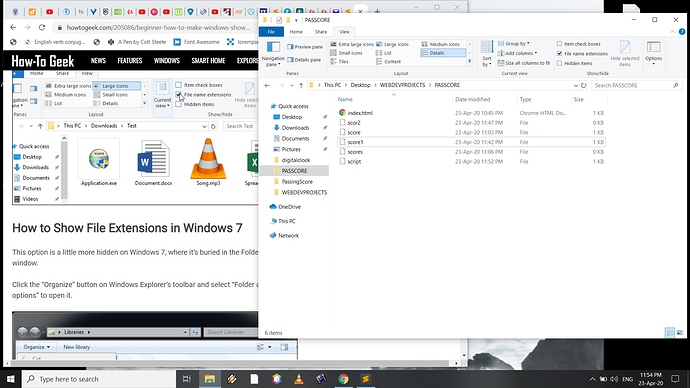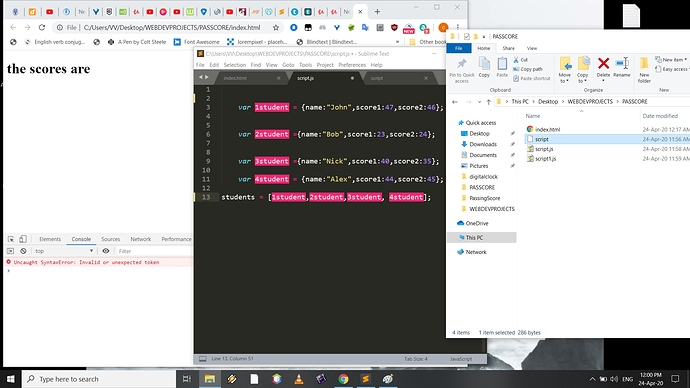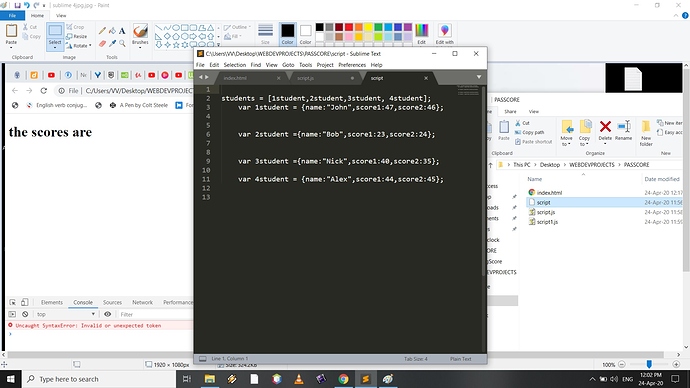hello !
so i bought the license to finally get my files saved again , it worked at the beginning just fine ,took a break until today tried to do some coding exercises , and couldn t save files under html or js extensions!
html extension finally nailed it somehow , but with the js not a chance. i followed the usual steps , save as —search in the list for the javascriptextension , save , and i get a file with no extension, .( but it still gets opened by sublime oddly enough)!
sorry forgot to upload