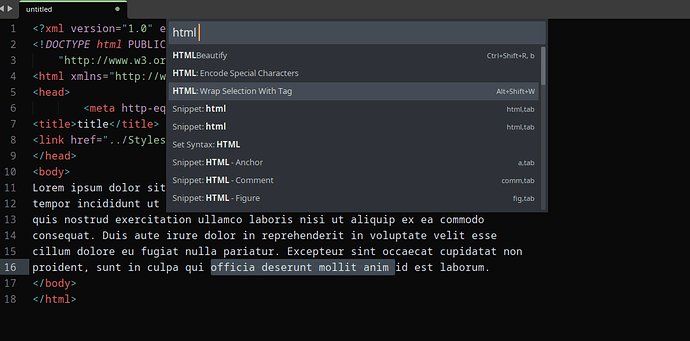Does anyone know what package this “HTML:Wrap Selection with tag” is associated with or is it part of Sublime Text’s base?
More importantly, how do I redefine the keyboard shortcut? I’ve tried:
{
"keys": ["ctrl+shift+r","ctrl+w"],
"command": "wrap_selection_with_tag"
}
and
{
"keys": ["ctrl+shift+r","ctrl+w"],
"command": "html_wrap_selection_with_tag"
}
Neither has worked. Alt+Shift+W remains the combination.