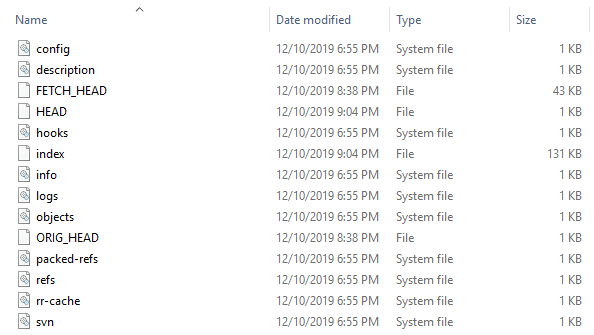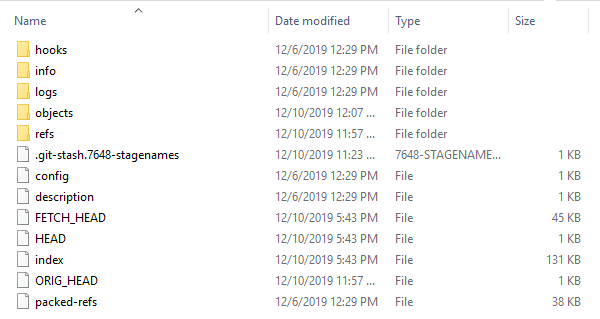I think the reason is it is saving the repo that way is that the commands are run inside cygwin on a PC. Then I am trying to run Merge natively on the PC. Would be nice to do but maybe not surprising it doesn’t work in retrospect.
Steps:
- Install cygwin: https://www.cygwin.com/setup-x86_64.exe
- Setup cygwin, from terminal:
C:\cygwin64\setup-x86_64.exe --no-desktop --no-shortcuts--no-startmenu --quiet-mode -P_autorebase,alternatives,base-cygwin,base-files,bash,binutils,bzip2,ca-certificates,coreutils,cscope,csih,curl,cygrunsrv,cygutils,cygwin,dash,dejavu-fonts,diffutils,editrights,file,findutils,gawk,getent,git,gnupg,grep,groff,gzip,hostname,idle2,info,ipc-utils,less,libargp,libattr1,libblkid1,libbz2_1,libcom_err2,libcrypt0,libcurl4,libdb5.3,libedit0,libexpat1,libffi6,libfontconfig-common,libfontconfig1,libfreetype6,libgcc1,libgdbm4,libgmp10,libgssapi_krb5_2,libiconv,libiconv2,libidn2_0,libintl8,libk5crypto3,libkrb5_3,libkrb5support0,liblzma5,libmetalink3,libmpfr4,libncursesw10,libnghttp2_14,libopenldap2_4_2,libopenssl100,libp11-kit0,libpcre1,libpipeline1,libpng16,libpopt-common,libpopt0,libpsl5,libreadline7,libsasl2_3,libsigsegv2,libsmartcols1,libsqlite3_0,libssh2_1,libssp0,libstdc++6,libtasn1_6,libunistring2,libusb0,libuuid-devel,libuuid1,libX11_6,libXau6,libxcb1,libXdmcp6,libXext6,libXft2,libXrender1,libXss1,login,man-db,mintty,ncurses,openssh,openssl,p11-kit,p11-kit-trust,perl,perl-Error,perl-TermReadKey,perl_autorebase,perl_base,publicsuffix-list-dafsa,python2,python2-test,python2-tkinter,python3,rebase,rsync,run,sed,tar,tcl,tcl-tix,tcl-tk,terminfo,tzcode,tzdata,util-linux,vim-minimal,which,xz,zlib0
- From cygwin command prompt, setup git:
git config --global user.name "First Last"
git config --global user.email "first.last@company.com"
git config --global core.autocrlf false
- Still in cygwin, create bin directory for repo tool:
mkdir ~/bin
echo 'export PATH=${HOME}/bin:${PATH}' >> ~/.bashrc
source ~/.bashrc
- Still in cygwin, install repo tool:
curl https://storage.googleapis.com/git-repo-downloads/repo >
~/bin/repo
chmod a+x ~/bin/repo
- In cywgin, download source:
mkdir ~/<WORKING_DIR>
cd ~/<WORKING_DIR>
repo init -u git@bitbucket.org:<PATH>/manifest.git
repo sync