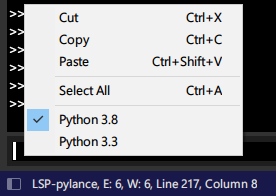I created a plugin a long time ago for ST3 that imported win32com.
Now when I have updated to Build 4107 it no longer workes
Now when I do:
import win32com.client
I get the following error:
>>> import win32com.client
Traceback (most recent call last):
File “main”, line 1, in
File “C:\Users\palli\AppData\Roaming\Sublime Text
3\Packages\Pywin32\lib\x64\win32com_init_.py”, line 5, in
import win32api, sys, os
ImportError: Module use of python33.dll conflicts with this version of Python.
Anyone know what is going on or how to fix this?
Also, is there something else I can use instead of win32com?