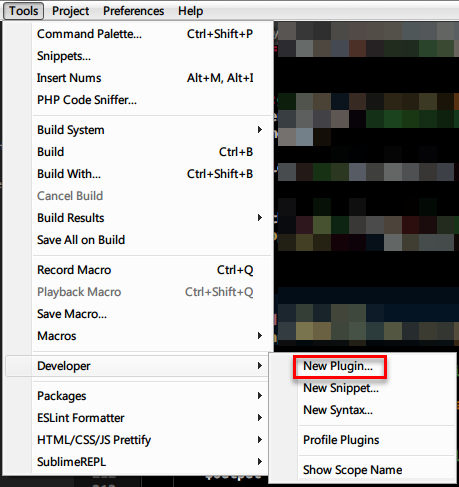Hi,
i installed the the latest sublime version. On 2016 in the old version i got a solution to show the number of lines from the current file
![]()
But I don’t know how to do it anymore. I still remember that I had to write a kind of configuration file. Can someone help me?
regards
Andreas