I’ve tried using "show_definitions": false, as pointed out in other threads to no avail. The popup/tooltip still shows up on mouse hover.
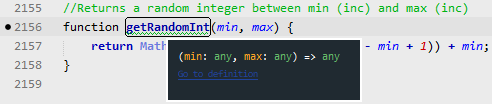
Here’s my installed packages:
“installed_packages”:
[
“A File Icon”,
“Autoprefixer”,
“ayu”,
“BetterFindBuffer”,
“Boxy Theme”,
“BracketHighlighter”,
“Colorsublime”,
“Emmet”,
“Expand Tabs on Save”,
“FileCommands”,
“HTML Mustache”,
“HTML-CSS-JS Prettify”,
“iLorem”,
“JavaScript Enhancements”,
“jQuery”,
“Material Theme”,
“Package Control”,
“Sass”,
“SassBeautify”,
“SideBarEnhancements”,
“SublimeLinter”,
“SublimeLinter-contrib-sass-lint”,
“SublimeLinter-csslint”,
“SublimeLinter-jshint”,
“Theme - Soda”,
“Theme - Spacegray”
]
Any ideas?
