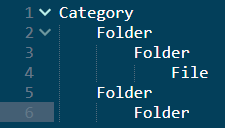I am using Sublime to plan some folder structures and I noticed that I can’t collapse all my indented sections, maybe just 80% of them. Can’t figure out what makes some work and some don’t as in some cases the contents are identical. To be clear this is when the document is plaintext (saved as .txt)