Pushing works fine from iTerm. Does not work from Merge. This is an existing repository I’ve been working with for a while. Do I need to manually add my SSH key path to Merge?
ssh -v git@github.com greets me with the success message “Hi tyleretters! You’ve successfully authenticated, but GitHub does not provide shell access.”

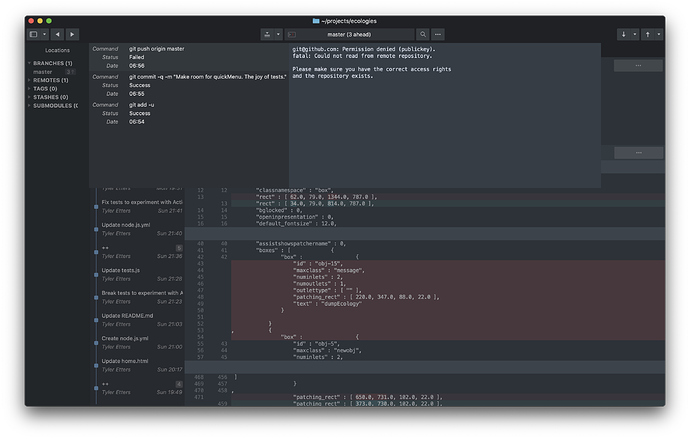
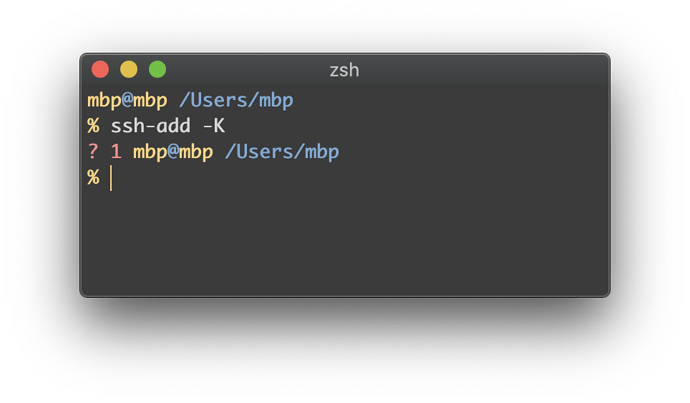
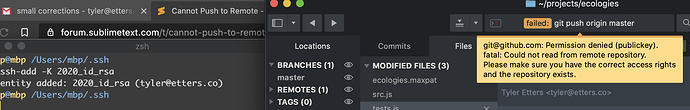
 )
)