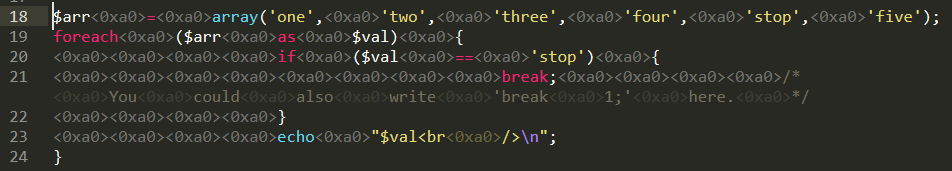I just tried to copy/paste lines 1-7 from php exit foreach Code Example (codegrepper.com) and it pasted fine into notepad but gives me this in Sublime, even after copy/paste from notepad… anyone have the same or know what I can do?
Cannot Paste Code?
andrewteg
#1
1 Like
bschaaf
#2
0xa0 is a non-breaking space. Most things won’t filter that out, but it’s likely to break various languages. I suggest simply replacing all of them with a regular space.
1 Like
andrewteg
#3
Thanks. Thought it was very odd and didn’t know if Sublime had a paste as plain text that would be beneficial or quicker than having to replace. Works and goes quick with Alt+F3 to select all, but wasn’t sure if there was a better way. Appreciate the feedback.
0 Likes
bschaaf
#4
Sublime Text can only paste plain text. Non breaking spaces aren’t formatting, they’re entirely separate characters that have their special use cases.
0 Likes
jfcherng
#5
You can use a simple plugin as a workaround, which assumes you never want to paste <0xa0> under any circumstances.
import sublime
import sublime_plugin
class PasteSanitization(sublime_plugin.EventListener):
def on_text_command(self, view: sublime.View, name: str, args: dict = {}) -> None:
if name in ("paste", "paste_and_indent"):
sublime.set_clipboard(sublime.get_clipboard().replace("\xa0", " "))
return None
0 Likes