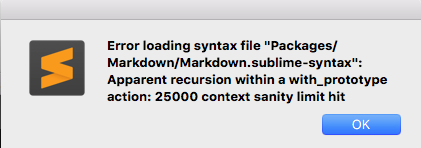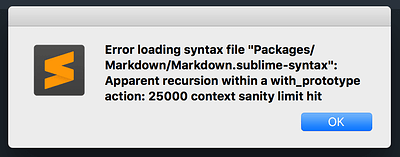Since the previous thread is over a year old, and it’s been many releases, I’m starting this new thread, hope that’s OK.
With the latest Sublime 3.1, and a fresh cleared. Here’s the output of Ctrl-`
startup, version: 3170 osx x64 channel: stable
executable: /Applications/Sublime Text.app/Contents/MacOS/Sublime Text
working dir: /
packages path: /Users/user/Library/Application Support/Sublime Text 3/Packages
state path: /Users/user/Library/Application Support/Sublime Text 3/Local
zip path: /Applications/Sublime Text.app/Contents/MacOS/Packages
zip path: /Users/user/Library/Application Support/Sublime Text 3/Installed Packages
ignored_packages: ["FileIcons", "JavaScript", "MarkdownHighlighting", "Vintage"]
pre session restore time: 0.529063
using gpu buffer for window
using gpu buffer for window
using gpu buffer for window
using gpu buffer for window
using gpu buffer for window
startup time: 0.962331
error: Error loading syntax file "Packages/Markdown/Markdown.sublime-syntax": Apparent recursion within a with_prototype action: 25000 context sanity limit hit
scan: symlink to /Users/user/project/frontend/simple/assets/images has been seen before, superseding (using inode) previous path: /Users/user/project/frontend/_static/images inode: 1906500
scan: /Users/user/project/node_modules/electron/dist/Electron.app/Contents/Frameworks/Electron Framework.framework/Versions/Current has been seen before, skipping (using inode) previous path: /Users/user/project/node_modules/electron/dist/Electron.app/Contents/Frameworks/Electron Framework.framework/Versions/A inode: 3199290
scan: /Users/user/project/node_modules/electron/dist/Electron.app/Contents/Frameworks/Mantle.framework/Versions/Current has been seen before, skipping (using inode) previous path: /Users/user/project/node_modules/electron/dist/Electron.app/Contents/Frameworks/Mantle.framework/Versions/A inode: 3199435
scan: /Users/user/project/node_modules/electron/dist/Electron.app/Contents/Frameworks/ReactiveCocoa.framework/Versions/Current has been seen before, skipping (using inode) previous path: /Users/user/project/node_modules/electron/dist/Electron.app/Contents/Frameworks/ReactiveCocoa.framework/Versions/A inode: 3199460
scan: /Users/user/project/node_modules/electron/dist/Electron.app/Contents/Frameworks/Squirrel.framework/Versions/Current has been seen before, skipping (using inode) previous path: /Users/user/project/node_modules/electron/dist/Electron.app/Contents/Frameworks/Squirrel.framework/Versions/A inode: 3199527
scan: symlink to /Users/user/project/node_modules/electron/dist/Electron.app/Contents/Frameworks/Electron Framework.framework/Versions/A/Libraries has been seen before, superseding (using inode) previous path: /Users/user/project/node_modules/electron/dist/Electron.app/Contents/Frameworks/Electron Framework.framework/Libraries inode: 3199292
scan: symlink to /Users/user/project/node_modules/electron/dist/Electron.app/Contents/Frameworks/Electron Framework.framework/Versions/A/Resources has been seen before, superseding (using inode) previous path: /Users/user/project/node_modules/electron/dist/Electron.app/Contents/Frameworks/Electron Framework.framework/Resources inode: 3199295
scan: symlink to /Users/user/project/node_modules/electron/dist/Electron.app/Contents/Frameworks/Mantle.framework/Versions/A/Modules has been seen before, superseding (using inode) previous path: /Users/user/project/node_modules/electron/dist/Electron.app/Contents/Frameworks/Mantle.framework/Modules inode: 3199449
scan: symlink to /Users/user/project/node_modules/electron/dist/Electron.app/Contents/Frameworks/Mantle.framework/Versions/A/Headers has been seen before, superseding (using inode) previous path: /Users/user/project/node_modules/electron/dist/Electron.app/Contents/Frameworks/Mantle.framework/Headers inode: 3199436
scan: symlink to /Users/user/project/node_modules/electron/dist/Electron.app/Contents/Frameworks/Mantle.framework/Versions/A/Resources has been seen before, superseding (using inode) previous path: /Users/user/project/node_modules/electron/dist/Electron.app/Contents/Frameworks/Mantle.framework/Resources inode: 3199451
scan: symlink to /Users/user/project/node_modules/electron/dist/Electron.app/Contents/Frameworks/ReactiveCocoa.framework/Versions/A/Modules has been seen before, superseding (using inode) previous path: /Users/user/project/node_modules/electron/dist/Electron.app/Contents/Frameworks/ReactiveCocoa.framework/Modules inode: 3199515
scan: symlink to /Users/user/project/node_modules/electron/dist/Electron.app/Contents/Frameworks/ReactiveCocoa.framework/Versions/A/Resources has been seen before, superseding (using inode) previous path: /Users/user/project/node_modules/electron/dist/Electron.app/Contents/Frameworks/ReactiveCocoa.framework/Resources inode: 3199518
scan: symlink to /Users/user/project/node_modules/electron/dist/Electron.app/Contents/Frameworks/ReactiveCocoa.framework/Versions/A/Headers has been seen before, superseding (using inode) previous path: /Users/user/project/node_modules/electron/dist/Electron.app/Contents/Frameworks/ReactiveCocoa.framework/Headers inode: 3199461
scan: symlink to /Users/user/project/node_modules/electron/dist/Electron.app/Contents/Frameworks/Squirrel.framework/Versions/A/Modules has been seen before, superseding (using inode) previous path: /Users/user/project/node_modules/electron/dist/Electron.app/Contents/Frameworks/Squirrel.framework/Modules inode: 3199535
scan: symlink to /Users/user/project/node_modules/electron/dist/Electron.app/Contents/Frameworks/Squirrel.framework/Versions/A/Headers has been seen before, superseding (using inode) previous path: /Users/user/project/node_modules/electron/dist/Electron.app/Contents/Frameworks/Squirrel.framework/Headers inode: 3199528
scan: symlink to /Users/user/project/node_modules/electron/dist/Electron.app/Contents/Frameworks/Squirrel.framework/Versions/A/Resources has been seen before, superseding (using inode) previous path: /Users/user/project/node_modules/electron/dist/Electron.app/Contents/Frameworks/Squirrel.framework/Resources inode: 3199537
environment variables loaded using: /usr/local/bin/zsh -l
reloading plugin Default.arithmetic
reloading plugin Default.auto_indent_tag
reloading plugin Default.block
reloading plugin Default.colors
reloading plugin Default.comment
reloading plugin Default.convert_color_scheme
reloading plugin Default.convert_syntax
reloading plugin Default.copy_path
reloading plugin Default.delete_word
reloading plugin Default.detect_indentation
reloading plugin Default.duplicate_line
reloading plugin Default.echo
reloading plugin Default.exec
reloading plugin Default.fold
reloading plugin Default.font
reloading plugin Default.goto_line
reloading plugin Default.history_list
reloading plugin Default.indentation
reloading plugin Default.install_package_control
reloading plugin Default.kill_ring
reloading plugin Default.mark
reloading plugin Default.new_templates
reloading plugin Default.open_context_url
reloading plugin Default.open_in_browser
reloading plugin Default.pane
reloading plugin Default.paragraph
reloading plugin Default.paste_from_history
reloading plugin Default.profile
reloading plugin Default.quick_panel
reloading plugin Default.rename
reloading plugin Default.run_syntax_tests
reloading plugin Default.save_on_focus_lost
reloading plugin Default.scroll
reloading plugin Default.set_unsaved_view_name
reloading plugin Default.settings
reloading plugin Default.show_scope_name
reloading plugin Default.side_bar
reloading plugin Default.sort
reloading plugin Default.swap_line
reloading plugin Default.switch_file
reloading plugin Default.symbol
reloading plugin Default.transform
reloading plugin Default.transpose
reloading plugin Default.trim_trailing_white_space
reloading plugin Default.ui
reloading plugin CSS.css_completions
reloading plugin Diff.diff
reloading plugin HTML.encode_html_entities
reloading plugin HTML.html_completions
reloading plugin ShellScript.ShellScript
reloading plugin Calculate.calculate
reloading plugin Colorsublime.colorsublime-plugin
reloading plugin Comments Aware Enter.comments_aware_enter
reloading plugin FileDiffs.file_diffs
reloading plugin FlowType.FlowType
reloading plugin JavaScript Ultimate.install
reloading plugin MoveText.move_text
reloading plugin Package Control.1_reloader
reloading plugin Package Control.2_bootstrap
reloading plugin Package Control.Package Control
reloading plugin Parinfer.parinfer
reloading plugin Parinfer.sublime-parinfer
reloading plugin Wrap Plus.wrap_plus
plugins loaded
Traceback (most recent call last):
File "/Applications/Sublime Text.app/Contents/MacOS/sublime_plugin.py", line 283, in on_api_ready
m.plugin_loaded()
File "/Users/user/Library/Application Support/Sublime Text 3/Installed Packages/JavaScript Ultimate.sublime-package/install.py", line 12, in plugin_loaded
from package_control import events
ImportError: No module named 'package_control'
reloading plugin 0_package_control_loader.00-package_control
Package Control: Skipping automatic upgrade, last run at 2018-05-08 18:16:38, next run at 2018-05-08 19:16:38 or after