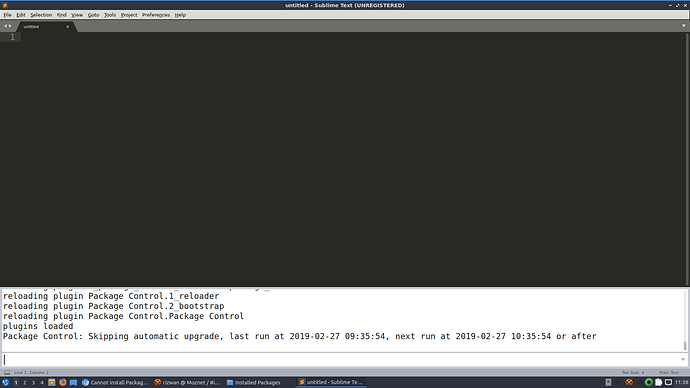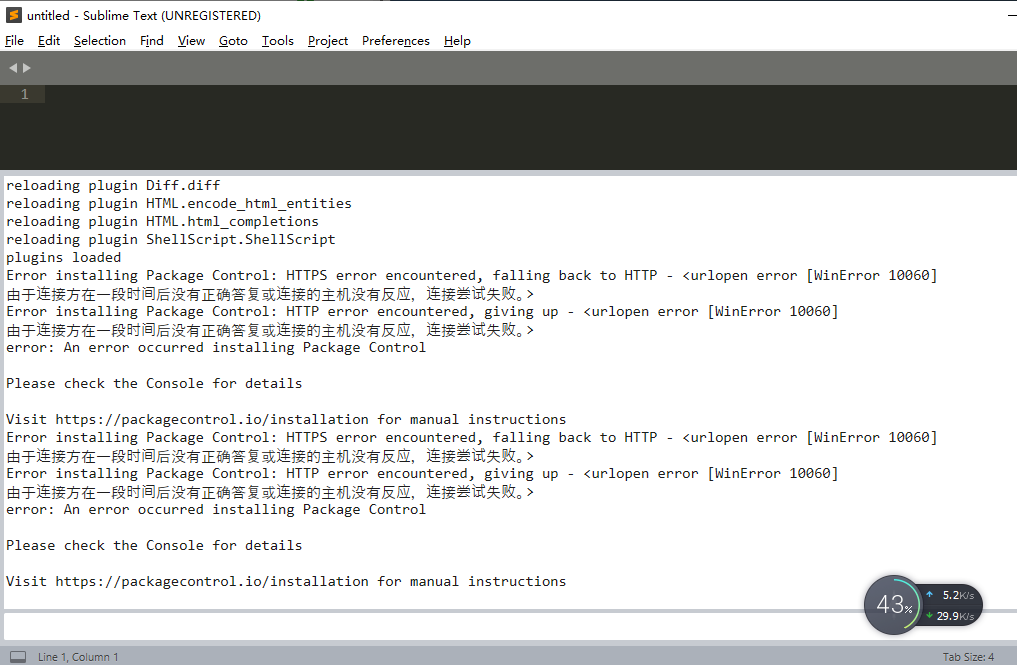Hi,
I cannot install Package Control on my Sublime Text 3. I am using Lubuntu Linux.
I carried out the ‘manual’ instructions in this link: https://packagecontrol.io/installation .
But when I restart Sublime Text, it doesn’t install Package Control.
I am using Sublime Text 3.1.1 Build 3176.
please help!
Thanks,