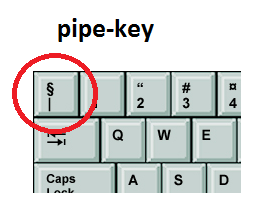Original question is here: superuser.com/questions/781816/c … in-sublime
I am trying to bind ctrl+| to Show Console in Sublime Text 2 on a Norwegian keyboard using the following line in the (json?) configuration file:
{ "keys": "ctrl+|"], "command": "show_panel", "args": {"panel": "console", "toggle": true} },This doesn’t work, and the pipe symbol also has a slightly darker tint than the rest of the configuration text, as if it is special.
I tried to escape it using “ctrl+|” and “ctrl+\|” none of which work. Binding it to something else like “ctrl+p” works fine.
Any idea of how to bind functionality with the pipe-key? It’s the top left key on the keyboard, left to the 1 key: