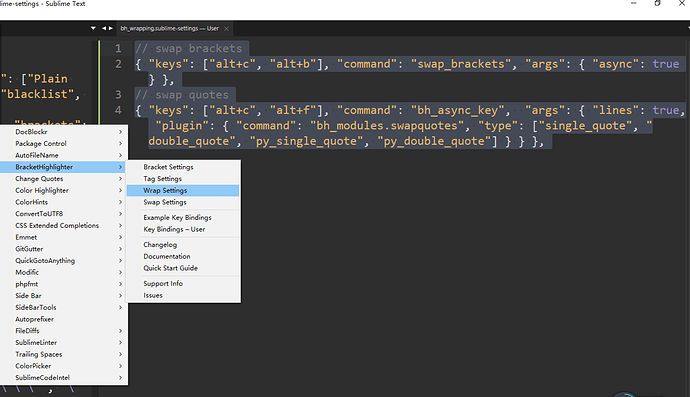I know that “double quotes” and ‘single quotes’ can be changed together.
So I want to ask:
Can ST3 change both parentheses in pairs? For example: (ABC), I selected (, changed to [ , How to make ) can also be changed to ] ,
Can the left and right brackets be used to select one and change the other in pairs?
dublove
#1
0 Likes
jfcherng
#2
BracketHighlighter has commands for that and you just have to put your caret anywhere in the brackets/quotes.
// swap brackets
{ "keys": ["alt+s", "alt+b"], "command": "swap_brackets", "args": { "async": true } },
// swap quotes
{ "keys": ["alt+s", "alt+q"], "command": "bh_async_key", "args": { "lines": true, "plugin": { "command": "bh_modules.swapquotes", "type": ["single_quote", "double_quote", "py_single_quote", "py_double_quote"] } } },
1 Like
dublove
#3
Hi~jfcherng
thank you very much.
But I don’t seem to be doing it right.
It doesn’t seem to work, where should it be?
0 Likes
dublove
#5
thank you very much!
it is ready
The shortcut keys can be set to the same, such as
“keys”: ["alt +w ", “alt + w”]
There is another plugin change-quotes that can switch between single quotes and double quotes.
{ “keys”: [“alt+x”], “command”: “change_quotes” },
0 Likes